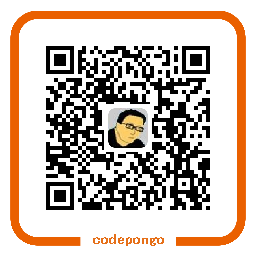Usage
Launch
to debug a script, you can run
python -m
script_to_debug.pyarguments
The program will break in the first line of the script. pdb will automatically enter post-mortem debug and restart
Insert Statment to Break the Running Script
import pdb;pdb.set_trace()
if you want to suspend on exception in pdb, try post_mortem method
import pdb;pdb.post_mortem()
Configure
.pdbrc locates home folder or current folder
aliases is in this file
to include py script into my.pdbrc, use execfile() to run a file containing your Python code.
.pdbrc
alias p_ for k in sorted(%1.keys()): print "%s%-15s= %-80.80s" % ("%2",k,repr(%1[k]))
alias pi p_ %1.__dict__ %1.
alias ps pi self
alias pl p_ locals() local:
alias nl n;;l
alias sl s;;l
execfile(".pdbrc.py")
pdbrc.py
in the same directory as the .pdbrc
print ".pdbrc.py"
Command
Arguments to commands must be separated by whitespace
multiple commands may be entered on a single, sparated by ;;
Help
- h(elp) [command]
Stack Frames
- w(here)
- d(own)
- u(p)
Breakpoints
- b(reak) [filename:]:lineno | function[, condition]]
without argument, list all breaks - tbreak [filename:]:lineno | function[, condition]]
- cl(ear) [filename:]:lineno | function[, condition]]
- disable [bpnumber [bpnumber ...]]
- enable [bpnumber [bpnumber ...]]
- ignore bpnumber [count]
- condition bpnumber [condition]
- commands [bpnumber]
Evaluation
- s(tep)
- n(ext)
- unt(il)
- r(eturn)
- c(ont(inue))
- j(ump) lineno
View
- l(ist) [first[, last]]
- a(rgs)
- p expression
Macro
- alias [name [command]]
- unalias name
PDB Source Code
Three main classes in this module, the pdb uses the modules bdb and cmd.
- cdb.py
- cmd.py
- pdb.py
Bibliography
https://nedbatchelder.com/blog/200704/my_pdbrc.html
https://wiki.python.org/moin/PdbRcIdea
https://stackoverflow.com/questions/44155444/how-to-write-a-working-pdbrc-file
https://docs.python.org/2/library/pdb.html
https://stackoverflow.com/questions/45446944/suspend-on-exception-in-pdb