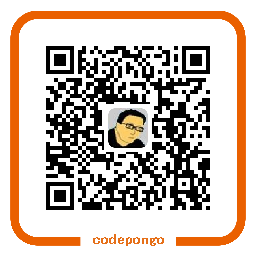2006年07月26日 星期三 19:19
外国大学的毕业设计(两天帮同学完成的毕业设计,其实也不过如此)
http服务器-apache www.apache.org
下载Apache2.2.3版2进制安装包
http://httpd.apache.org/download.cgi
http://apache.justdn.org/httpd/binaries/win32/apache_2.2.3-win32-x86-no_ssl.msi
开发语言-php www.php.net
下载php5.2.0版2进制安装包
http://www.php.net/downloads.php
http://cn2.php.net/get/php-5.2.0-win32-installer.msi/from/a/mirror
先安装服务器,再安装php安装,一直next就ok,其中选择apache的路径php安装程序就会自动配制好apache服务器。
在C:\apache\htdocs下建立
test.php
<?
echo "hello,windows+apache+php!";
?>
浏览器访问:http://localhost/test.php如果是hello,windows+apache+php! 恭喜,配制完成!!!
附:
php/install.txt php安装配制文件
depends.exe 察看DLL依赖项
http://support.microsoft.com/kb/q194801
http://download.microsoft.com/download/visualfoxpro7/utility/2.1.3623/w9x2kmexp/en-us/dependsx86version2.1.3623.exe
数据库-mysql www.mysql.com
下载mysql-5.0.27 DB和GUI Tools
http://dev.mysql.com/downloads/
http://dev.mysql.com/get/Downloads/MySQL-5.0/mysql-5.0.27-win32.zip/from/http://mirror.mysql-partners-jp.biz/
http://dev.mysql.com/get/Downloads/MySQLGUITools/mysql-gui-tools-5.0-r8-win32.msi/from/http://mirror.mysql-partners-jp.biz/
标准
http://www.junchenwu.com/WAI/wai-pageauth.html
xammp差点使用的apache+php+mysql的集成环境:http://xammp.com/
二、代码分析
原代码:http://www.sidar.org/hera/
文件结构root--+language--+en(英文)------+lang.php(界面语言)
| | |
| | +w3cg.php(w3cg规则语言)
| |
| +gb2312(中文)--+lang.php(同上)
| | |
| | +w3cg.php
|
+default.css
|
+foot.php 网页尾部,包含版权等信息
|
+form.php 表单,输入网址
|
+function.php 公用函数
|
+head.php 网页顶部,包含html的head信息
|
+main.php 主函数
|
+parse.php 解析网页html标识
|
+result.php 显示结果
|
+view.php 显示网页html代码
|
+web.php 得到网页 ※以后有用!
具体代码:(baidu字数限制,故略。有需要联系email:zuohaitao@gmail.com)
update2006.12.23
后来被退货了,又没有时间再修改,外国老师代码审查还是很英明的,不象中国某些大学老师那么无能......
(完)
标签:
other
日期: 2016-10-26 17:30:06, 9 years and 24 days ago