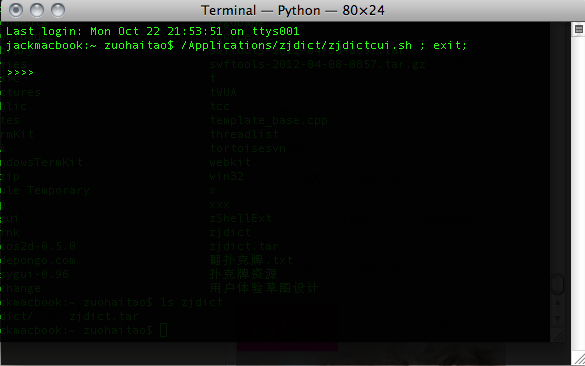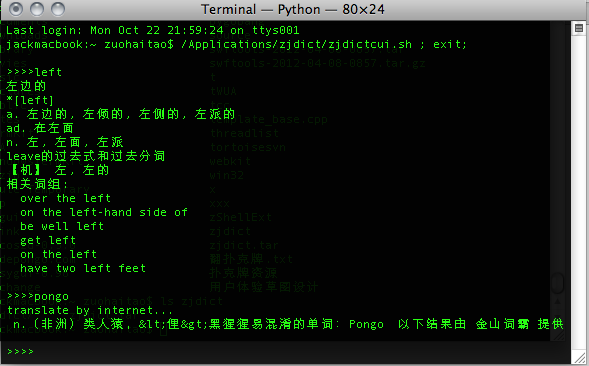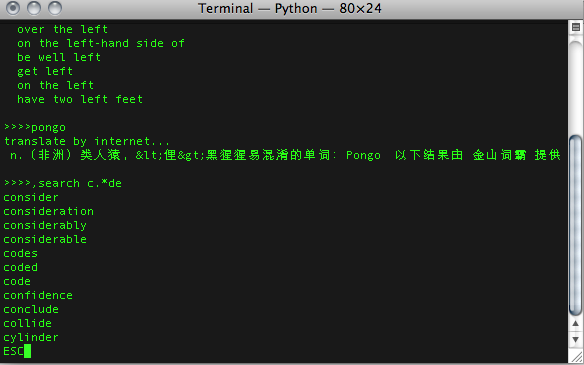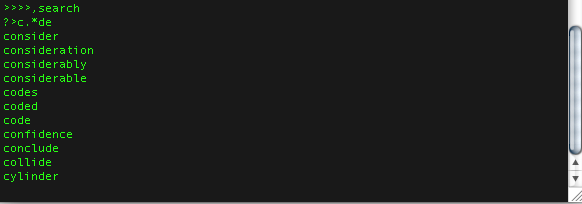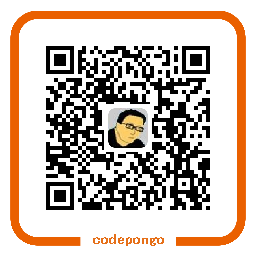Usage
Launch
to debug a script, you can run
python -m script_to_debug.py arguments
The program will break in the first line of the script.
pdb will automatically enter post-mortem debug and restart
Insert Statment to Break the Running Script
import pdb;pdb.set_trace()
if you want to suspend on exception in pdb, try post_mortem method
import pdb;pdb.post_mortem()
Configure
.pdbrc locates home folder or current folder
aliases is in this file
to include py script into my.pdbrc, use execfile() to run a file containing your Python code.
.pdbrc
alias p_ for k in sorted(%1.keys()): print "%s%-15s= %-80.80s" % ("%2",k,repr(%1[k]))
alias pi p_ %1.__dict__ %1.
alias ps pi self
alias pl p_ locals() local:
alias nl n;;l
alias sl s;;l
execfile(".pdbrc.py")
pdbrc.py
in the same directory as the .pdbrc
print ".pdbrc.py"
Command
Arguments to commands must be separated by whitespace
multiple commands may be entered on a single, sparated by ;;
Help
Stack Frames
Breakpoints
- b(reak) [filename:]:lineno | function[, condition]]
without argument, list all breaks
- tbreak [filename:]:lineno | function[, condition]]
- cl(ear) [filename:]:lineno | function[, condition]]
- disable [bpnumber [bpnumber ...]]
- enable [bpnumber [bpnumber ...]]
- ignore bpnumber [count]
- condition bpnumber [condition]
- commands [bpnumber]
Evaluation
- s(tep)
- n(ext)
- unt(il)
- r(eturn)
- c(ont(inue))
- j(ump) lineno
View
- l(ist) [first[, last]]
- a(rgs)
- p expression
Macro
- alias [name [command]]
- unalias name
PDB Source Code
Three main classes in this module, the pdb uses the modules bdb and cmd.
Bibliography
https://nedbatchelder.com/blog/200704/my_pdbrc.html
https://wiki.python.org/moin/PdbRcIdea
https://stackoverflow.com/questions/44155444/how-to-write-a-working-pdbrc-file
https://docs.python.org/2/library/pdb.html
https://stackoverflow.com/questions/45446944/suspend-on-exception-in-pdb
日期: 2019-01-22 17:30:06, 6 years and 301 days ago
HTTP Proxy HTTP代理
http代理的原理:
客户端用代理的ip和port替换服务器的ip和地址建立socket连接;
将HTTP请求发送至代理。
代理收到http请求,根据http请求的地址与服务器建立连接,
将客户端请求转至服务器,将服务器应答转至客户端,
客户端除了负责用代理的ip和port,代替服务器的ip和port建立socket,
还必须补全Request line(请求行)中的 Path-to-resoure(资源路)为全路径,
根据Request header中的Host字段补全。
删除请求头中的Proxy-Connection字段
代理负责客户端和服务器之间的请求和应答转发。
HTTP代理客户端python实现
HTTP代理服务器python实现
urllib2源码
default_classes = [ProxyHandler, UnknownHandler, HTTPHandler,
HTTPDefaultErrorHandler, HTTPRedirectHandler,
FTPHandler, FileHandler, HTTPErrorProcessor] # 所有基础模块
if hasattr(httplib, 'HTTPS'):
default_classes.append(HTTPSHandler)
skip = set()
for klass in default_classes:
for check in handlers:
if isclass(check):
if issubclass(check, klass):
skip.add(klass) #有用户自定义的基础模块的继承类则去除基础模块
elif isinstance(check, klass):
skip.add(klass)
for klass in skip:
default_classes.remove(klass)
for klass in default_classes:
opener.add_handler(klass())
for h in handlers:
if isclass(h):
h = h()
opener.add_handler(h)
OpenerDirector的三类对象通过其函数名区分。
protocol_request 如 http_request属于process_request;
protocol_response属于process_response;
protocol_open属于handle_open
def open(self, fullurl, data=None, timeout=socket._GLOBAL_DEFAULT_TIMEOUT):
# pre-process request
meth_name = protocol+"_request"
for processor in self.process_request.get(protocol, []):
meth = getattr(processor, meth_name)
req = meth(req)
response = self._open(req, data)
# post-process response
meth_name = protocol+"_response"
for processor in self.process_response.get(protocol, []):
meth = getattr(processor, meth_name)
response = meth(req, response)
return response
def _open(self, req, data=None):
protocol = req.get_type()
result = self._call_chain(self.handle_open, protocol, protocol +
'_open', req)
def _call_chain(self, chain, kind, meth_name, *args):
# Handlers raise an exception if no one else should try to handle
# the request, or return None if they can't but another handler
# could. Otherwise, they return the response.
handlers = chain.get(kind, ())
for handler in handlers:
func = getattr(handler, meth_name)
result = func(*args)
if result is not None:
return result
urllib2 代理相关
Request
- self.host为设置为代理地址
- self. __ original 为真正地址
ProxyHandler
初始化时,会增加protocolopen方法,该方法调用proxyopen进行设置代理
for type, url in proxies.items():
setattr(self, '%s_open' % type,
lambda r, proxy=url, type=type, meth=self.proxy_open: \
meth(r, proxy, type))
注意设置代理时,代理模块会读取系统的代理设置
def proxy_open(self, req, proxy, type):
if req.host and proxy_bypass(req.host): #注意:proxy_bypass
return None
proxy_bypass 位于urllib模块中,会读取保存在操作系统中的代理设置,windows在注册表
中
internetSettings = _winreg.OpenKey(_winreg.HKEY_CURRENT_USER,
r'Software\Microsoft\Windows\CurrentVersion\Internet Settings')
proxyEnable = _winreg.QueryValueEx(internetSettings,
'ProxyEnable')[0]
if proxyEnable:
# Returned as Unicode but problems if not converted to ASCII
proxyServer = str(_winreg.QueryValueEx(internetSettings,
'ProxyServer')[0])
日期: 2014-11-21 17:30:06, 10 years and 364 days ago
modules
+--------------+ +-----+
|planet.Channel|-+-is--|cache|
+----------+---+ \ +-----+
\ \ +------+
\ +-have-+-|dbhash|
\ / +------+
+--------+
dbhash
Planet(http://www.planetplanet.org/) uses the hashdb module to cache the feeded
data.
The dbhash module provides a function to open databases using the BSD db library.
This module mirrors the interface of the other Python database modules that
provide access to DBM-style databases. The bsddb module is required to use dbhash.
"""output the hashdb"""
import sys
import dbhash
db = dbhash.open(sys.argv[1], 'r')
print db.first()
for i in xrange(1, len(db)):
print db.next()
db.close()
The dbm library was a simple database engine, originally written by Ken Thompson
and released by AT&T in 1979. The name is a three letter acronym for database
manager, and can also refer to the family of database engines with APIs and
features derived from the original dbm.
planet.Channel and cache modules
the module description is very clear and easy to know, so you can use
help() to
show the module description and read it.
database file
the database is key/value database
* " keys" is the key of the root item.
the root item's value is the keys of the channel properties that is splited
by blank space.
the key in that there is not blank space is the key of the news item.
the news item's value is the keys of the news properties that is splited
by blank space.
the news property's key is the unit of the news item's key and the part of the
news item's value.
the channel property item and the news property item the key of that includes
the string " type" is provided the type of the news property's value.
For example:
the RSS:
CodePongo: json
Thu, 22 Aug 2013 18:16:02 +0200
-
<h1>cJSON source analysis</h1>
the database:
(' keys', 'lastbuilddate title')
('lastbuilddate type', 'string')
('lastbuilddate', 'Thu, 22 Aug 2013 18:16:02 +0200')
('title type', 'string')
('title', 'CodePongo: json')
('http://codepongo.com/blog/3uhyc1/ title type', 'string')
('http://codepongo.com/blog/3uhyc1/ title', 'cJSON source analysis
')
('http://codepongo.com/blog/3uhyc1/', 'title')
reference
planet home page
planet introduction
dbhash module
database
日期: 2014-02-21 17:30:06, 11 years and 272 days ago
introduction
https://github.com/Piot/Project-Generator
Project-Generator makes the native IDE project files.
it supports Visual Studio(windows), Xcode(mac os x), makefile(linux) and so on.
it likes the GYP.
but, it is smaller, simpler and easier to understand than GYP.
its config option in a XML file is more readable than GYP input format file.
process in generate.py
- parses arguments
- project module creates target project
- project parser module initials target project with xml node
- generator module write to the project files with project write module
project.py
- class SourceFileNode - all source files
- class Dependecy - dependent projects
- class Define - macros
- class Settings - project settings likes include paths, defines, dependecies, libraries,framewoorks and so on
- class configuration - inherit from Settings, it is a build Settings with a name such as "debug", "relase" and so on.
- class Project - the project object
- relationship
Project+- depandencies
+- configurations
+- settings-+-paths
+-defines
+-denpendecies
+-libraries
+-frameworks
project_object.py
project_parser.py
initial project object with xml node
project_path.py
operation about paths
project_write.py
- class ProjectFileCreator:a Factory in where ProjectFileOutput is made.
- class ProjectOutput:a controller of project file's indent
- class ProjectFileOutput:inherit from ProjectOutput wrapper of file operation
generator
- codeblocks.py
- codelite.py
- makefile.py makefile in Linux platform
- visualc.py Visual Studio in Windows platform
- xcode.py Xcode in Mac OS X platform
日期: 2013-11-29 17:30:06, 11 years and 356 days ago

a command line word dictionary
Function 功能
green application 绿色软件 无需安装 解压即用
new word file as text format 文本格式生词本
command user interface 命令行交互
local dictionary. 离线词典
you can translate word by local startdict dictionary
本地使用星际译王词典
translate on line. 在线翻译
support baidu online translate and youdao online translate.
支持百度词典,有道词典在线翻译
mode 多模式
translate mode 翻译模式
search mode 查找模式
matching 匹配方式
regular expression 支持正则表达式
snapshot 截图
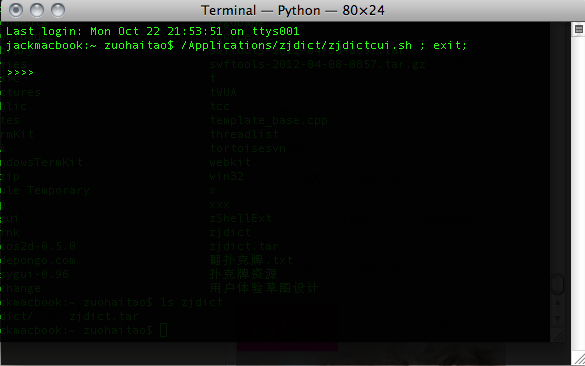
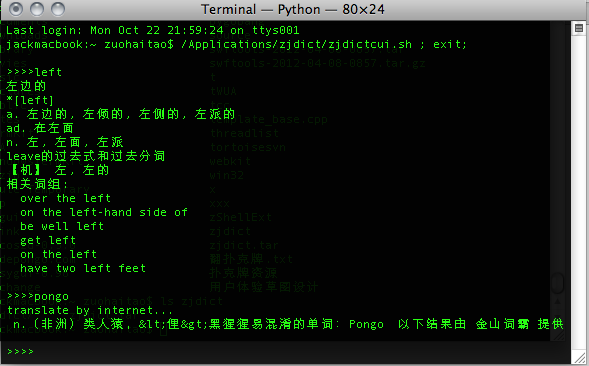
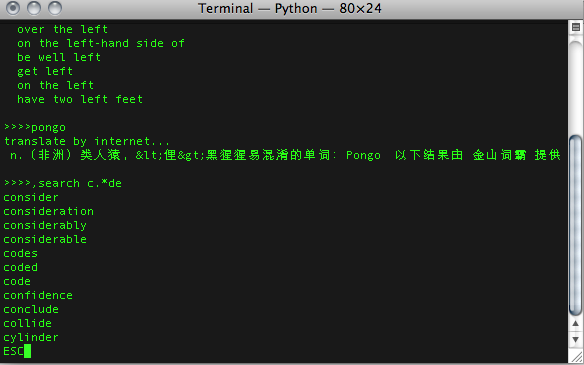
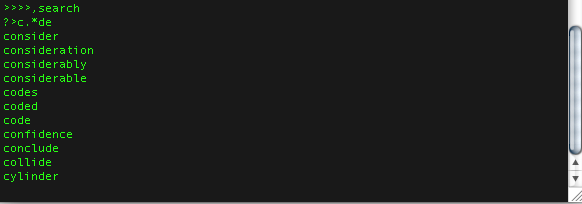
command 命令
develop 开发
source code 源代码
third party library 第三方库
日期: 2012-10-22 17:30:06, 13 years and 29 days ago