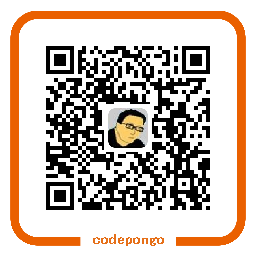atomic只能保证读写的原子性,即有三个线程A,B,C 同时操作一个atomic的属性p。其中 线程A读取p值,线程B和线程C分别向p赋值。在这种情况下线程A读取的p值只可能有三种情 况,A初始值,线程B赋的值和线程C赋的值。因为,atomic保证了读写操作的原子性。但线 程A所读的值是不能确定的,所以不具备线程安全性。另外,如果出现线程D,在线程A,B, C进行读写操作的同时,释放掉属性p,则有几率会造成崩溃,也是线程不安全的情况。
Objective-C 调用 Swift
Swift 类
Swift类定义前加入@objc关键字,并使类继承自NSObject
@objc class S : NSObject{
func m() {
print(__FUNCTION__)
}
}
在调用Swift代码的Objc文件中加入名类似为"xxx-Swift.h"的头文件
头文件具体的名字可在 设置选项:
{project} - {targets} - {build settings} - {swift compiler - code generation} - {Objective-C Generated Interface Header Name}
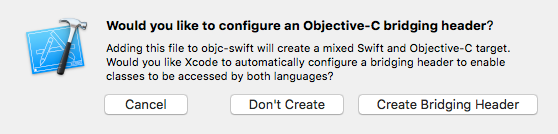
#import "objc_swift-Swift.h"
int main(int argc, const char * argv[]) {
@autoreleasepool {
S* s = [[S alloc]init];
[s m];
}
return 0;
}
Swift 调用 Objective-C
创建桥接文件
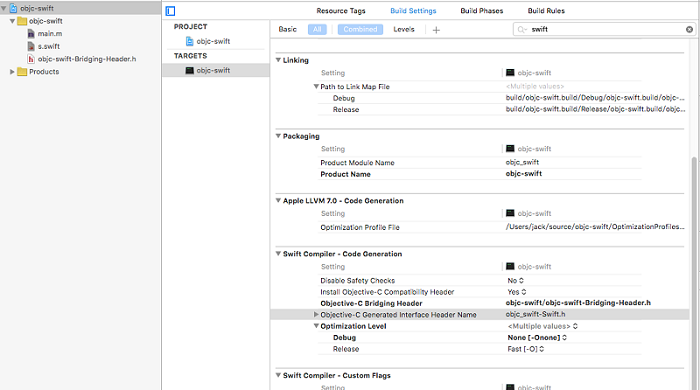
选择Create Bridging Header
桥接文件在如下设置位置
{project} - {targets} - {build settings} - {swift compiler - code generation} - {Objective-C Bridging Header}
将要调用的ObjC类头文件import至桥接文件中
// // Use this file to import your target's public headers that you would like to expose to Swift. // #import "O.h"
ObjC 代码
.h 文件
@interface O : NSObject -(void)m; @end
.m 文件
@implementation O
-(void)m {
NSLog(@"%s", __FUNCTION__);
}
@end
swift 文件
@objc class S : NSObject{
let o:O = O()
func m() {
o.m()
print(__FUNCTION__)
}
}
示例工程
accessor method accessor表示两个方法,一个叫做getter用于获取,另一个叫做setter用于设置。 getter形式为 - (type)name, setter形式为-(void)setName。 accessor method represents two method. one is getter and the other is setter. the method of getter defaults as ‘-(type)name and setter defaults as -(void)setName
@property @property 生成 instance variable 和 accessor。 @property makes instance variable (ivar) and accessor
@synthesize @synthesize与@property配对,提供将@proerty与成员变量绑定的功能,即指定@property的inistance variable为特定的成员变量。 synthesize prepairs @property.in @synthesize the ivar can bind a class member, @syntax property-name=ivar-name
atomic atomic的意思是读和写是原子操作,但是线程安全要保证同时读写数据不会出错,所以atomic无法保证。本质就是在getter和setter加入一个锁,赋值或取值前锁定,结束后解除。nonatomic/atomic 原子操作,但不能保证线程安全,默认为atomic,常用为nonatomic。 nonatomic/atomic is atomic operation. this does not gurantee the safe-thread. default value is atomic.atomic means the reading and writing are atomic each,but the safe-thread requests reading and writing in the same time do not case the problem. the atomic add the lock in getter and setter.
readonly/readwrite 读写或只读,本质就是生成getter和setter或者只生成getter readwrite makes the getter and setter and the readonly makes the only getter.
weak/strong(assgin/retaine) copy weak/strong in ARC, weak means assgin in setter, strong means reference count draining in setter(complite manages automatic reference count). assgin/reatin in MRC are deprecated now. copy means using copy in setter. weak/strong作为ARC自动引用计数时代,weak本质是setter内直接赋值,strong本质是setter时增加引用计数(引用计数由编译器,编译时增加)(assign/retain 为MRC手动引用计数时代的标志,已经被淘汰) copy 表示setter中使用copy方式
dotsyntax dotsyntax本质是转化为 getter 和 setter dotsyntax means sending getter or setter message.
解决UITableVIewHeaderCell的布局和警告问题
in the custom UITableViewHeaderFooterCell, the width of the reuse view can not be configed in a right way. And there is a warnning 'Setting the background color on UITableViewHeaderFooterView has been deprecated. Please use contentView.backgroundColor instead.' during the running.
the reason that the view that is added to xib is UITableViewCell. instead of UICollectionReusableView, the problems are fixed.
在定制UITableView的section的Footer时,重用的模板view不能正确的布局,width总不能正确匹配并且 程序运行时,总是出现'Setting the background color on UITableViewHeaderFooterView has been deprecated. Please use contentView.backgroundColor instead.'的警告。
原因是,在向xib添加view时,使用的是UITableViewCell,用UICollectionReusableView替换即可可解决问题。
Chapter 1 and 2 Welcome
- The first app:hello, iOS!
- Xcode
- groups & Files
- Interface Builder
- xib window
- File's Owner
- add a object and connect it to source code object
- view window
- library window
- inspector
- attributes
- connection
- size
- identify
- icon $_Info.plist -> Icon File
Chapter 3 Handling Basic Intraction
Xcode project templates
MVC pattern
IBOutlet
@property (nonatomic, retain) IBOutlet Class * object;
@synthesize object;
IBAction
- (IBAction) functionName:(id)sender;
- (IBAction) funtionName:(id) sender {
}
UIApplicationDelegate
ViewController
Chapter 4 More User Interface Fun
UIImageView
UILabel
UITextField
- Return or Done
- Return:change the another view
- Done:back to the current view
Closing the keyboard
- UITextField, Did End On Exit
- UIControl, Touch Down
- resignFirstResponder
Value Changed
UISwitch
UISegmentedControl
- Value Changed
UIButton
- Touch Up Inside
comment
- //TODO:
Action Sheet
implement action sheet
UIActionSheet a = [[UIActionSheet alloc] initWithTitle:@"title" delegate:self cancelButtonTitle:@"Cancel" destructiveButtonTitle:@"OK" otherButtontitle:nil]; [a showInView:self.view]; [a release];
UIActionSheetDelegate, didDismissWithButtonIndex
Alert
implement alert
UIAlertView a = [[UIAlertView alloc] initWithTitle:@"t" message:@"m" delegate:nil cancelButtonTitle:@"Cancel" otherButtonTitles:nil];
UIAlertViewDelegate
Chapter 5 rotation and resize
iPhone4(iPhone3, iPhone3 GS) pixel: 320x480
- (BOOL) shouldAutorotateToInterfaceOrientation:(UIInterfaceOrientation) interfaceOrientation; - (BOOL) willAnimateRotationToInterfaceOrientation:(UIInterfaceOrientation) interfaceOrientatio duration:(NSTimeInterval) duration;
//UIInterfaceOrientationProtrait
//UIInterfaceOrientationProtraitUpsideDown
//UIInterfaceOrientationLandcapeLeft
//UIInterfaceOrientationLandcapeRight
if (interfaceOrientation == UIInterfaceOrientationPortrait)
{
button.frame = CGRectMake(0,0,100,100);
}
portrait and landscape views
self.view = self.portrait;
Chapter 6 Multiview
subview size by Interface Builder:Attributes - Simulated User Interface Elements
switch view
[self.oldViewController viewWillDisappear:YES]; [self.newViewController viewWillAppear:YES]; [self.oldViewController.view removeFromSuperView]; [self.view insertSubview:self.newViewController.view atIndex:0]; [self.oldViewController viewDidDisappear:YES]; [self.newViewController viewDidAppear:YES];
view animation
[UIView beginAnimations:@"view flip" context:nil]; [UIView setAnimationDuration:1.25]; [UIView setAnimationCurve:UIViewAnimationCurveEaseInOut]; //UIViewAnimationTransitionFlipFromRight //UIViewAnimationTransitionFlipFromLeft //UIViewAnimationTransitionFlipCurlUp //UIViewAnimationTransitionFlipCurlDown [UIView setAnimationTransition:UIViewAnimationTransitionFlipFromRight forView:self.view cache:YES];
Chapter 7 Tab bars and Pickers
Tab bars
- View Controllers
- icon 24x24 pixel
- Tab Bar Item
Picker
Date Picker
//set NSDate * now = [[NSDate alloc] init]; [datePicker setDate: now animated:NO]; [now release]; //get NSDate d = [datePicker date];
Picker
- (NSInteger) numberOfComponentsInPickerView:(UIPickerView * )pickerView {
return column_number;
}
- (NSInteger)pickerView:(UIPickerView * )pickerView numberOfRowsInComponent:(NSInteger) component {
return row_count;
}
- (NSString * )pickerView:(UIPickerView * )pickerView titleForRow:(NSInteger) row forComponent:(NSInteger) component {
return row_component_string;
}
- (CGFloat)pickerView:(UIPickerView * )pickerView withForComponent:(NSInteger) component {
return the_width_of_the_component;
}
Custom Picker
- (UIView * )pickerView:(UIPickerView * )pickerView viewForRow:(NSInteger) row forComponent:(NSInteger)component reusingView:(UIView * ) view {
}
UIPickerView rolls and selects row
[picker selectRow:newValue inComponent:i animated:YES]; [picker reloadComponent:i];
Audio
import AudioToolbox.framework - Reference Type:Relative to Current SDK
NSString * path = [[NSBundle mainBundle]pathForResource:@"crunch" ofType:@"wav"]; SystemSoundID s; AudioServicesCreateSystemSoundID((CFURLRef)[NSURL fileURLWithPath:path], &s); AudioServicesPlaySystemSound(s);
delay to perform
[self performSelector:@selector(function-name) withObject:nil afterDelay:.5];
pragma
bundle
NSBundle * b = [NSBudle mainBundle]; NSString * p = [b pathForResource:@"name", ofType:@"suffix"];
Chapter 8 Table Views
Grouped and Plain tables
data source and delegate
- (NSInteger) tableView:(UITableView * )tableView numberOfRowsInSection:(NSInteger)section {
return count_of_rows_in_section;
}
- (UITableViewCell * )tableView:(UITableView * )tableView cellForRowAtIndexPath:(NSIndexPath * )indexPath {
static NSString tableId = @"";
UITableViewCell * c = [tableView dequeueReusableCellWithIdentifier:tableId];
if (c == nil) {
//UITableViewCellStyleSubtitle
//UITableViewCellStyleValue1
//UITableViewCellStyleValue2
c = [[[UITableViewCell alloc]initWithStyle:UITableViewCellStyleDefault reuseIdentifier:tableId] autorelease];
}
c.imageView.image = [UIImage imageNamed:@"name.png"];
c.textLabel.text = [String stringWithFormat:@"%d", [indexPath row]];
c.detailTextLabel.text = @"detail";
return c;
}
- (NSInteger) tableView:(UITableView * )table indentationLevelForRowAtIndexPath:(NSIndexPath * )indexPath {
return indentation_level;
}
- (NSIndexPath * ) tableView:(UITableView * )table willSelectRowAtIndexPath:(NSIndexPath * )indexPath {
return indexPath;
}
- (void) tableView:(UITableView * )table didSelectRowAtIndexPath:(NSIndexPath * )indexPath {
[tableView deselectRowAtIndexPath:indexPath animated:YES];
}
- (CGFloat) tableView:(UITableView * )tableView heightForRowAtIndexPath:(NSIndexPath * )indexPath {
return height;
}
Custom
child view
- (UITableViewCell * )tableView:(UITableView * )tableView cellForRowAtIndexPath:(NSIndexPath * )indexPath {
static NSString tableId = @"";
UITableViewCell * c = [tableView dequeueReusableCellWithIdentifier:tableId];
if (c == nil) {
c = [[[UITableViewCell alloc]initWithStyle:UITableViewCellStyleDefault reuseIdentifier:tableId] autorelease];
}
CGRect rc = CGRectMake(0, 16, 70, 15);
UILabel * l = [[UILabel alloc] initWithFrame:rc];
[c.contentView addSubview:l];
return c;
inherit UITableViewCell
- (UITableViewCell * )tableView:(UITableView * )tableView cellForRowAtIndexPath:(NSIndexPath * )indexPath {
static NSString tableId = @"";
CustomCell * c = (CustomCell * )[tableView dequeueReusableCellWithIdentifier:tableId];
if (c == nil) {
NSArray * nib = [[NBundle mainBundle] loadNibNamed:@"CustomCell" owner self options:nil];
for (id obj in nib) {
if ([obj isKindOfClass:[CustomCell class]]) {
c = (CustomCell * )obj;
}
}
}
return c;
}
Section
- (NSInteger) numberOfSectionsInTableView:(UITableView * )tableView {
return count_of_section;
}
- (NSString * )tableView:(UITableView * )table titleForHeaderInSection:(NSInteger)section {
return [NSString stringWithFormat(@"%@", section)];
}
Indexed
- (NSArray * )sectionIndexTitlesForTableView:(UITableView * )tableView {
return ;
}
search
- earch bar
- searchBarTextDidBeginEditing:
- searchBar:textDidChange
- searchBarCancelButtonClicked
Chapter 9 Navigation Controllers and Table Views
Navigation
1. add nav(UINavigationController) in window(NSWindow)
[window addSubview:nav];
2. set firstView(UITableViewController) as nav rootViewController
Root View Controller identify is firstCtrller
3. title
firstCtrller.title = @"title"
4. navigate a view
[nav pushViewController:subController animated:YES];
5. back to view
[nav popViewControllerAnimated:YES];
Table view
accessory
//UITableVieCellAccessoryDisclosureIndicator //UITableVieCellAccessoryDisclosureButton //UITableViewCellAccessoryCheckmark //UITableViewCellAccessoryNone accessoryType = UITableViewCellAccessoryDisclosureIndicator;
- (void) tableView:(UITableView * )tableView accessoryButtonTappedForRowWithIndexPath:(NSIndexPath * )indexPath {
}
UIButton * btn = [UIButton buttonWIthType:UIButtonTypeCustom]; btn addTarget:self action:@selector(function_name:) forControlEvents:UIControlEventTouchUpInside]; cell.accessoryView = btn;
edit mode
[self.tableView setEditing:!self.tableView.editing animated:YES];
UIBarButtonItem * b = [[UIBarButtonItem alloc] initWithTitle:@"" style:UIBarButtonItemStyleBordered target:self action:@selector(fun)]; self.navigationItem.rightBarButton Item = b [b release];
- (UITableViewCell * )tableView:(UITableView * )tableView cellForRowAtIndexPath:(NSIndexPath * )indexPath {
cell.showsRecorderControl = YES;
}
- (UITableViewCellEditingStyle)tableView:(UITableView * )tableView editingStyleForRowAtIndexPath:(NSIndexPath * )indexPath {
return UITableViewCellEditingStyleNone;
}
- (BOOL)tableView:(UITableView * )tableView canMoveRowAtIndexPath:(NSIndexPath * )indexPath {
return YES;
}
- (void)tableView:(UITableView * )tableView moveRowAtIndexPath:(NSIndexPath * )fromIndexPath toIndexPath:(NSIndexPath * )toIndexPath {
}
- (void)tableView:(UITableView * )tableView commitEditingStyle:(UITableViewCellEditingStyle) editingStyle forRowAtIndexPath:(NSIndexPath * )indexPath {
[tableView deleteRowsAtInexPaths:[NSArray arrayWithObject:indexPath] withRowAnimation:UITableViewRowAnimationFade];
}
[self.tableView reloadData];
Chapter 10 Setting and Defaults
Setting
Resource - Settings Bundle: Settings.bundle - Root.plist
Root Dictionary
PreferenceSpecifiers Array
Item 1 Dictionary
Type PSGroupSpecifier
Tile General Info
Item 2 Dictionary
Type String PSTextFieldSpecifier
Title String Username
Key String username
AutocapitalizationType String None
AutocorrectionType String No
Item 3 Dictionary
Type String PSTextFieldSpecifier
Title String Password
Key String password
AutocapitalizationType String None
AutocorrectionType String No
IsSecure Boolean Yes
Item 4 Dictionary
Type String PSMultiValueSpecifier
Title String Protocol
Key String protocol
DefaultValue String SMTP
Titles Array
Item 1 String HTTP
Item 2 String SMTP
Item 3 String NNTP
Item 4 String IMAP
Item 5 String POP3
Values Array
Item 1 String HTTP
Item 2 String SMTP
Item 3 String NNTP
Item 4 String IMAP
Item 5 String POP3
Item 5 Dictionary
Type String PSToggleSwitchpecifier
Title String WarpDriver
Key String warp
TrueValue String Engaged
FalseValue String Disabled
DefaultValue String Engaged
Item 6 Dictionary
Type PSGroupSpecifier
Tile Warp Factor
Item 7 Dictionary
Type String PSSliderSpecifier
Key String warpfactor
DefaultValue String 5
MinimumValue String 1
MaximumValue String 10
MinimumValueImage String min.png
MaximumValueImage String max.png
Item 8 Dictionary
Type PSGroupSpecifier
Tile Additional Info
Item 9 Dictionary
Type String PSSchildPaneSpecifier
Tile String More Settings
File String More
Defaults
NSUserDefaults d = [NSUserDefaults standardUserDefaults]; [d setObject:@"value" forKey:@"key"]; [d objectForKey:@"key"];
Chapter 11 Data Persistence
File
usr
tmp
Root
Media
Libary
Preferences -- NSUserDefaults
Applications
Documents
Library
tmp
Applications/Documents
NSArray * paths = NSSearchPathForDirectoriesInDomains(NSDoumentDirectory, NSUserDomainMask, YES); NSString * directory = paths[0] NSString * file = [directory stringByAppendingPathComponent:@"filename"];
Applications/tmp
NSString * tmp = NSTemporaryDirectory(); NSString * f = [tmp stringByAppendingComponent:@"filename"];
Property List
Array Dictionary Data String Number Date
//write
[obj writeToFile:@"path":atomically:YES];
//read
if ([NSFileManager defaultManager] fileExistsAtPath:filePath]) {
obj = [[class alloc]initWithContentFile:filePath];
}
Archives
protocol
- (void) encodeWithCoder:(NSCoder * )encoder {
[super encodeWithCoder:encode];
[encode encodeObject: self.obj forKey: @"key"];
}
- (id) initWithCode: (NSCoder * )decoder {
if (self = [super init]) {
self.obj = [decoder decodeObjectForKey:@"key"];
}
return self;
}
- (id) copyWithZone:(NSZone * ) zone {
Class * copy = [[self class] allocWithZone:zone] init];
copy.obj = [[self.obj copyWithZone:zone] autorelease];
return copy;
}
write
NSMutableData * data = [[NSMutableData alloc] init]; NSKeyedArchiver * archiver = [[NSKeyedArchiver alloc] initForWritingWithMutableData:data]; [archiver encodeObject:obj forKey:@"root"]; [archiver finishEncoding]; [data finishEncoding]; [data writeToFile: [self dataFilePath] atomically:YES]; [obj release]; [archiver release]; [data release];
read
NSData * data = [[NSMutableData alloc] initWithContentsOfFile: [self path]]; NSKeyedUnarchiver * unarchiver = [[NSKeyedUnarchiver alloc] initForReadingWithData: data]; Class * obj = [unarchiver decodeObjectForKey:@"root"]; [unarchiver finishDecoding]; //do something ... [unarchiver release]; [data release];
SQLite3
sqlite3 * db;
sqlite3_open([path UTF8String]);
char* err;
sqlite3_exec(db, sql, NUL, NULL, &err);
sqlite3_stmt * statement;
char * sql = "select id, value from tb";
sqlite3_prepare_v2(db, sql, -1, &statement, 0);
while (sqlite3_step(statement) == SQLITE_ROM) {
int id = sqlite3_column_int(statement, 0);
char* d = (char*)sqlite3_column_text(statement, 1);
NSString value = [[NSString alloc] initWithUTF8String:d];
//do something...
[value release];
}
char * sql = "insert into tb values (?, ?);";
sqlite3_stmt * stmt;
if (sqlite3_prepare_v2(database, sql, -1, &stmt, nil) == SQLITE_OK) {
sqlite3_bind_int(stmt, 1, 235);
sqlite3_bind_text(stmt, 2, "value", -1, NULL);
}
if (sqlite3_step(stmt) != SQLITE_DONE) {
//error to do something ...
}
sqlite3_finalize(stmt);
sqlite3_close(db);
Core Data
use core data storage
CoreData.xcdatamodel
Entity
Managed Object
Attribute
Relationship
Fetched property
persistent store (backing store)
- SQLite3, XML, memory store can be implemented for backing store
- backing store is created and configured in BIDAppDelegate
NSManagedObjectContext ctx = [[[UIApplication sharedApplication] delegate] managedObjectContext];
Create
NSManagedObject * t = [NSEntityDescription insertNewObjectForEntityForName:@"s" inManagedObjectContext:ctx];
Retrieve
NSFetchRequest * r = [[NSFetchRequest alloc] init]; NSEntityDescription * ed= [NSEntityDescription entityForName:@"s" inManagedObjectContext:ctx]; [r setEntity:ed]; [ctx save:&e];
NSPredicate * pred = [NSPredicate predicateWithFormat:@"(s = %@)", s];
[r setPredicate: pred];
NSError * e;
NSArray * objs = [ctx executeFetchRequest:r error: &e];
if (objs == nil) {
//error...
}
observer pattern
[[NSNotificationCenter defaultCenter] addObserver:self selector:@selector(applicationWillTerminate:) name:UIApplicationWillTerminateNotification object:app];
Chapter 12 Quartz and OpenGL
Quartz 2D
The Quartz 2D API is part of the Core Graphics framework, so you may see Quartz referred to as Core Graphics or, simply, CG.
coordinate
CGPoint CGSize CGRect
struct CGPoint {
float x;
float y;
};
struct CGSize {
float width;
float height;
};
struct CGRect {
CGPoint origin;
CGSize size;
};
UIColor
Mode:RGBA HSV HSL CMYK
Create and CGColor
UIColor c = [UIColor colorWithRed:1.0f green:0.0f blue:0.0f alpha:1.0f]; c.CGColor;
Draw
[self setNeedsDisplay];
- (void)drawRect:(CGRect)rect {
CGContextRef ctx = UIGraphicsGetCurrentContext();
CGContextSetLineWidth(ctx, 2.0);
CGContextSetStrokeColorWithColor(ctx, clr.CGColor);
//draw line
CGContextMoveToPoint(ctx, p1.x, p1.y);
CGContextAddLineToPoint(ctx, p2.x, p2.x);
CGContextStrokePath(ctx);
CGContextSetFillColorWithColor(ctx, clr.CGColor);
CGRect rc = CGRectMake(x, y, w, h);
//draw rect
CGContextAddRect(ctx, rc);
CGContextDrawPath(ctx, kCGPathFillStroke);
//draw ellipse
CGContextAddEllipseInRect(ctx, rc);
CGContextDrawPath(ctx, kCGPathFillStroke);
//draw image
[[UIImage imagedNamed:@"image.png"]drawAtPoint:p];
}
Optimizing
CGRect dirty_rc = CRectUnion(old_rc, current_rc) [self setNeedsDisplayInRect:dirty_rc];
OpenGL ES
OpenGL ES = OpenGL Embeded System
OpenGL 3D coordinate to View 2D coordinate
Texture2D creates opengl 2d textures from images or text
draw
//reset virtual world glLoadIdentity(); //clean background glClearColor(r, g, b, a); glClear(GL_COLOR_BUFFER_BIT); //set color CGFloat c = CGColorGetComponents((CGColorRef)color.GCColor); CGFloat * r = c[0]; CGFloat * g = c[1]; CGFloat * b = c[2]; glColor4f(r, g, b, 1.0); //disable texture gDisable(GL_TEXTURE_2D); //convert to vertex point and draw vertex points GLfloat vec[4]; vec[0] = p1.x; vec[1] = self.frame.size.height - p1.y; vec[2] = p2.x; vec[3] = self.frame.size.height - p2.y; gLineWidth(2.0); glVertexPointer(2, GL_FLOAT, 0, vec); glDrawArray(GL_LINES, 0, 2); //render glBindRenderbufferOES(GL_RENDERBUFFER_OES, viewRenderbuffer); [context presentRenderbuffer:GL_RENDERBUFFER_OES]; //draw image s = [[Texture2D alloc] initWithImage:[UIImage imaged:@"picture.png"]]; glBindTexture(GL_TEXTURE_2D, s.name); glEnable(GL_TEXTURE_2D); [s drawAtPoint:CGPointMake(x, self.fram.size.height - y)];
Chapter 13 Taps, Touches and Gestures
responder chain
touches:the starting phase of the event
event:representing the event.
- (void) touchesBegan:(NSSet * )touches withEvent:(UIEvent * ) event {
[event touchesForView:self.view];
UITouch t = [touches andObject];
[t tapCount];
CGPoint p = [t locationInView:self];
}
- (void) touchesCancelled:(NSSet * )touches withEvent:(UIEvent * ) event {
}
- (void) touchesEnded:(NSSet * )touches withEvent:(UIEvent * ) event {
}
- (void) touchesMoved:(NSSet * )touches withEvent:(UIEvent * ) event {
}
Chapter 14 Core Location
three technologies: * GPS * cell ID location * Wi-Fi
start
self.lmgr = [[CLLocationManger alloc] init]; locationManager.delegate = self; //kCLLocationAccuracyNearestTenMeters //kCLLocationAccuracyNearestHundredMeters //kCLLocationAccuracyNearestKilometers //kCLLocationAccuracyNearestThreeKilometers locationManager.desiredAccuracy = kCLLocationAccuracyBest; //float locationManager.distanceFilter = kCLDistanceFilterNone; [locationMnager startUpdatingLocation];
CLLocation
CLLocationDegrees latitude = l.coordinate.latitude; CLLocationDegrees longitude = l.coordinate.longitude; CLLocationDistance altitude = l.altitude; CLLocationAccuracy hAccuracy = l.horizontalAccuracy CLLocationAccuracy vAccuracy = l.verticalAccuracy CLLocationDistance distance = [from getDistanceFrom:to]; CLLocationDistance distance = [from getDistanceFrom:to];
delegate
@interface where:UIViewController{ CLLocationManager * lmgr; } @end @implementation where - (void) locationManager:(CLLocationManager * )manager didUpdateToLocation:(CLLocation * )newLocation fromLocation:(CLLocation * ) oldLocation { } - (void) locationManager:(CLLocationManager * )manager didFailWithError:(NSError * )error { error.code; } @end
Chapter 15 Accelerometer
Hide status Bar
Info.plist UIStatusBarHidden Boolean
Accelerometer
- portrait:y = -1.0
- upside down:y = 1.0
- landscape left:x = 1.0
- landscape right:x= -1.0
- laying with back:z = -1.0
- laying with front:z = 1.0
UIAccelerometer * a = [UIAccelermeter sharedAccelerometer]; a.delegate = self; a.updateInterval = 1.0f/6.0f;
@interface VCer:UIViewController{ }
- (void) accelerometer:(UIAccelerometer * ) accelerometer
didAccelerate:(UIAcceleration * ) acceleration {
//acceleration.x;
//acceleration.y;
//acceleration.z;
}
if ([UIIMagePickerController isSourceTypeAvailable: UIImagePickerControllerSourceTypePhotoLibrary]) {
UIImagePickerController * picker = [[UIImagePickerController alloc] init];
picker.delegate = self;
//UIImagePickerControllerSourceTypeCamera
//UIImagePickerControllerSourceTypeSavedPhotosAlbum
picker.sourceType = UIImagePickerControllerSourceTypePhotoLibrary;
[self presentModalViewController:picker animated:YES];
[picker release];
}
@interface VCer:NSObject
< UIIMagePickerControllerDelegate, UINavigationControllerDelegate > {
}
- (void)imagePickerController:(UIImagePickerController * )picker
didFinishPickingImage:(UIImage * )image
editingInfo:(NSDictionary * )editingInfo {
UIImage * selectedImage = image;
UIImage * originalImage = [editingInfo objectForKey: UIImagePickerControllerOriginalImage];
//
NSValue * cropRect = [editingInfo objectForKey:UIIMagePickerControllerCropRect];
CGRect theRect = [cropRect CGRectValue];
//TODO:
[picker dismissModalViewControllerAnimated:YES];
}
- (void)imagePickerControllerDidCancel {
[picker dismissModalViewControllerAnimated:YES];
}
Chapter 17 Localization
Localiztion project (.lproj)
The Localized String Macro(NSLocalizedString)
NSLocale * locale = [NSLocale currentLocale];
NSString * displayNameString = [locale displayNameForKey:NSLocaleIdentifier value:[locale localeIdentifier]];
Localizing xib
generating and localizing a string file
genstring paths/all m files
日期: 2015-09-28 17:30:06, 10 years and 53 days ago