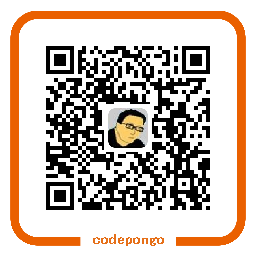Objective-C 调用 Swift
Swift 类
Swift类定义前加入@objc关键字,并使类继承自NSObject
@objc class S : NSObject{
func m() {
print(__FUNCTION__)
}
}
在调用Swift代码的Objc文件中加入名类似为"xxx-Swift.h"的头文件
头文件具体的名字可在 设置选项:
{project} - {targets} - {build settings} - {swift compiler - code generation} - {Objective-C Generated Interface Header Name}
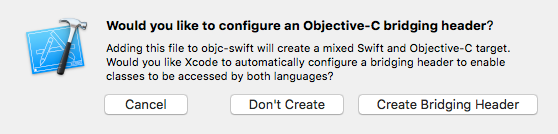
#import "objc_swift-Swift.h"
int main(int argc, const char * argv[]) {
@autoreleasepool {
S* s = [[S alloc]init];
[s m];
}
return 0;
}
Swift 调用 Objective-C
创建桥接文件
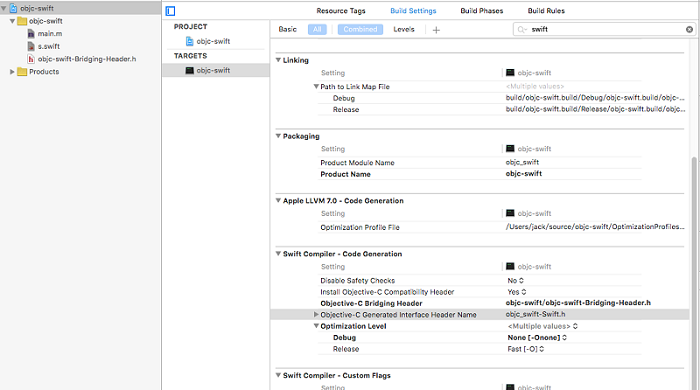
选择Create Bridging Header
桥接文件在如下设置位置
{project} - {targets} - {build settings} - {swift compiler - code generation} - {Objective-C Bridging Header}
将要调用的ObjC类头文件import至桥接文件中
// // Use this file to import your target's public headers that you would like to expose to Swift. // #import "O.h"
ObjC 代码
.h 文件
@interface O : NSObject -(void)m; @end
.m 文件
@implementation O
-(void)m {
NSLog(@"%s", __FUNCTION__);
}
@end
swift 文件
@objc class S : NSObject{
let o:O = O()
func m() {
o.m()
print(__FUNCTION__)
}
}
示例工程
日期: 2016-04-01 17:30:06, 9 years and 232 days ago