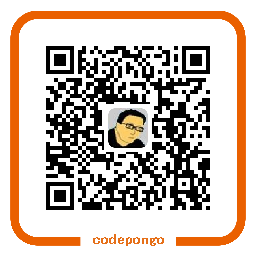在Github上建立一个SVN的镜像库
2.clone the git repository 克隆代码至本地
$git clone git@github.com:user-name/repository-name
3.set svn as a remote repository 把svn仓库添加为远程仓库
$git svn init -T http://url/svn/trunk/
4.fetch 获取svn仓库的代码
$git svn fetch
5.show all branch 显示所有分支
$git branch -a * master remotes/origin/HEAD -> origin/master remotes/origin/master remotes/origin/trunk
remotes/trunk is the svn branch 其中,remotes/trunk为svn分支
6.merge 合并svn分支
$git merge trunk
7.push 推送至github
$git push
refference
标签:
git
日期: 2014-03-21 17:30:06, 11 years and 244 days ago