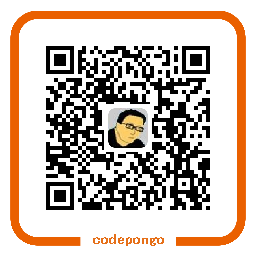Repository Configure 库配置
- git init --bare name.git initial an empty git repository 初始化一个空git库
Local Setting 本地配置
git config user.name name 设置用户名 set user name
git config user.email email 设置email地址 set user email
Status 状态查询
git log --oneline --graph 显示日志 show log
git status -s 显示工作区状态 show work box status
Box - Stage 工作区和暂存区
git add -A 加入所有修改至缓存区 add file new file, removing file and motified content to stage
git add -u 加入修改内容至缓存区 update motified content to stage
git rm file 移除文件 remove file from work box and stage
- git diff 比较工作区和暂存区 compare stage with HEAD(local Repository)
git checkout -- file 从缓存区恢复至工作区 restore file in work box from stage
Stage - Repository 暂存区和库
git reset, git reset HEAD, git reset -- file 用库重置暂存区 restore stage from repository
git diff --cached 比较暂存区和库 compare stage with HEAD(local Repository)
git commit -m 'message' 提交缓存区至库 commit stage to repository
Box - Repository 工作区和库
- git diff HEAD 比较工作区和库 compare work box with HEAD(local Repository)
Repository - Stage - Box
git reset --hard HEAD 用库恢复工作区和暂存区 restore work box and stage from repository
git checkout [commit] -- file 检出至工作区和暂存区 checkout to work box and stage
Repository
git reset --soft HEAD^ 还原至上一版本 revert to last version(HEAD^)
git commit --amend -m 'new comment' modify log 修改版本日志
Local Repository - Remote Repository 本地库和远程库
git clone file://path.name.git 克隆git库 clone git repository
git push 更新远程库 update remote repository
git pull 获取远程库,合并到本地 fetch and merge remote to local
With SubVersioN
svnadmin create git init --bare
svn checkout git clone
svn update git pull
svn revert git reset git checkout --
git [commit] checkout --
svn add git add
svn rm git rm
svn mv git mv
svn diff git diff
git diff --cached
git diff HEAD
svn status git status -s
svn commit -m '' git commit -m '';git push
svn log git log
保存当前工作进度
git stash save work box to the stash 保存进度
git stash list 显示进度列表 list stash
git stash apply 恢复进度 apply a single stashed state on the top of work box
git stash pop 从进度列表移动某个缓存覆盖工作区 remove a single stashed state and apply it on the top of work box
git stash clear 删除所有存储的进度 clean the stash